- Charges the team has accured in a billing cycle, like resource usage
- Credits applied to the invoice, if any
- Purchase orders, if any
- Reference information, like the invoice number, payment due date, and the name and email address on the team
View and Download Invoices
When we create an invoice, we email a PDF of it to team members with the owner or biller role. Invoices are also available directly in the control panel, as a downloadable PDF. On the Invoices tab of the Settings page, your latest invoice is visible in the Month-to-date Summary section: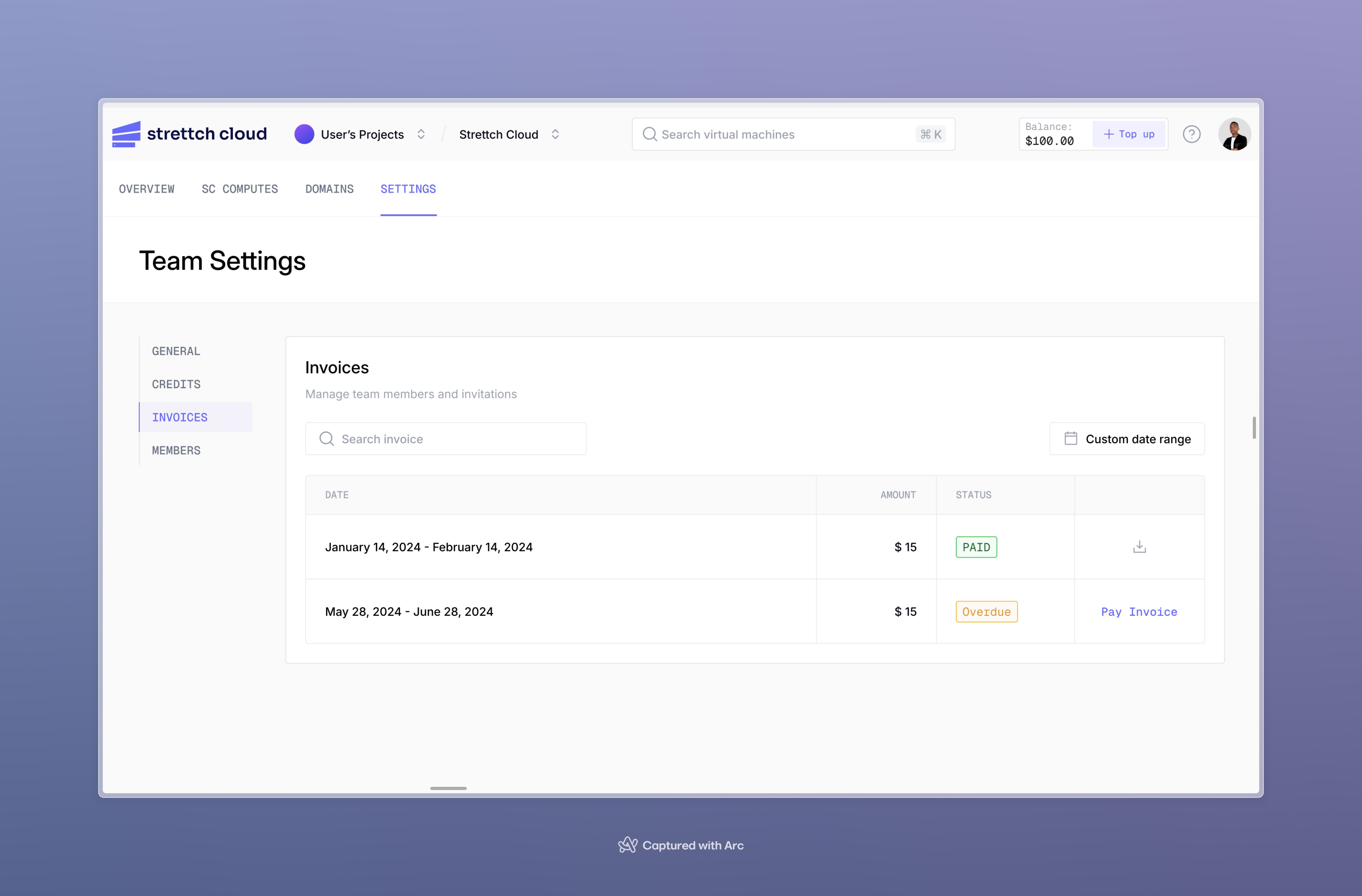
- View the invoice in your browser, and expand details on the charges by resource type and individual resource
- Download a PDF of the invoice To download the PDF version of the invoice, click Download icon.
Invoice Limits
The following limits apply to invoices:- We cannot change invoice and billing dates.
- Invoices do not reflect topped-up credits or payments. Invoices are only for the charges incurred in the billing cycle.
- We are now billing exclusively in local currency (RWF) and all invoices are in RWF. With our plan to expand we plan to bill in the local currency of the country where the team is based.

